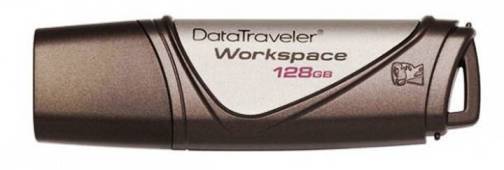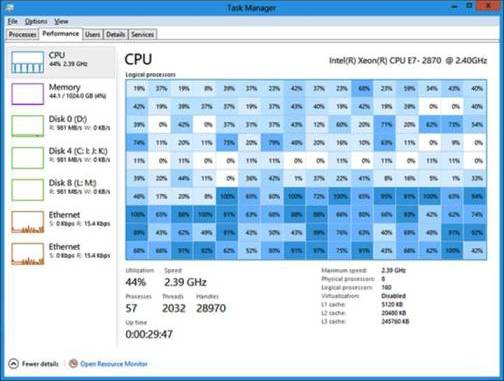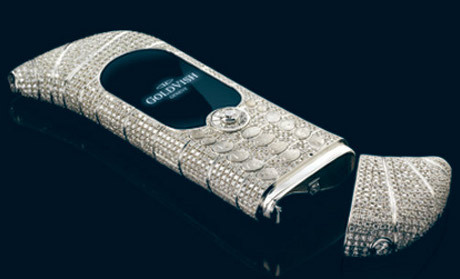Terlepas dari kritik yang disematkan kepadanya, Rovio memang harus diakui berhasil mempertahankan momentum yang berhasil diraih oleh franchise game puzzle andalan mereka – Angry Birds. Walaupun terkesan mengeksploitasi game andalan mereka ini secara berlebihan, satu yang pantas untuk diacungi jempol, Rovio hampir tidak pernah hanya sekedar menyuntikkan perubahan yang tidak signifikan untuk seri-seri terbaru yang mereka rilis. Rio datang dengan plot alternatif, Seasons datang dengan visualisasi setting yang terus terupdate, Space bahkan datang dengan mekanisme gameplay yang sama sekali baru dengan menyuntikkan hukum-hukum fisika di dalamnya. Oleh karena itu, antisipasi casual gamer tentu semakin memuncak ketika Rovio secara mengejutkan, memperkenalkan Angry Birds Star Wars.
Perasaan skeptis memang sempat menyusul terkait pengumuman yang satu ini. Datang dari dua dunia yang berbeda, Angry Birds dan Star Wars memang tidak pernah berbagai satu benang merah yang sama. Di sisi lain, semua game yang menyangkut nama besar Star Wars selalu identik dengan genre-genre non casual seperti action dan MMO. Oleh karena itu, ketakutan bahwa seri ini akan tampil sebagai sebuah seri penuh gimmick yang hanya menjual popularitas Star Wars sebagai legenda sci-fi bukanlah tidak beralasan. Namun sejak awal perkenalannya, Rovio selalu menekankan bahwa Angry Birds Star Wars akan datang dengan beragam fitur baru signifikan yang akan membuatnya tampil sebagai sebuah seri yang berbeda. Lantas, pendapat mana yang benar di antara kedua sudut pandang ini? Kesempatan untuk membuktikannya secara langsung akhirnya hadir setelah Rovio merilis Angry Birds Star Wars ke pasaran.
Bzzzz…..zzzzzz….zzzzzz
Lantas bagaimana dengan performa game ini secara keseluruhan? Mampukah ia membuktikan diri? Mengapa kami menyebutnya sebagai seri yang tidak hanya sekedar menjual nama Star Wars sebagai sebuah gimmick? Kami akan mengupasnya lebih dalam lewat review kali ini.
Tidak Hanya Sekedar Gimmick!

Salah satu yang kentara dari kombinasi “absurd” ini adalah hadirnya para karakter dan setting yang identik dengan dunia Star Wars yang selama ini kita kenal.
Hal pertama yang mungkin langsung Anda perhatikan dari Angry Birds Star Wars adalah dunia yang memang didesain untuk mendapatkan atmosfer dari film sci-fi legendaris tersebut. Daripada kembali berhadapan dengan para babi dalam bentuk konvensional seperti yang dikenal gamer selama ini, Rovio menyuntikkan adaptasi desain yang memang diakui, identik dengan berbagai karakter ikonik dari Star Wars SAGA, baik dari sisi sang burung sebagai karakter utama, maupun para babi. Dari para babi, mereka akan mengenakan kostum dari sisi Imperial yang tentu tidak asing lagi di mata para penggemar Star Wars – dari Stormtrooper, pesawat perang TIE series, hingga Vader sendiri. Sementara di sisi para burung, mereka kini berdandan dan berbentuk seperti karakter-karakter utama Star Wars. Anda dengan cepat akan mengenali sosok Luke, Hans Solo, hingga Chewbacca dengan desain yang begitu identik.

Para burung kini datang dengan desain yang merepresentasikan ciri-ciri fisik beberapa karakter Star Wars ikonik. Lihat saja sang “Chewbacca” yang memiliki brute force yang cukup untuk merobohkan material apapun.

Sementara para babi juga mendapatkan perombakan visualisasi yang sama. Lihat saja bagaimana para babi kini menjelma menjadi TIE Series milik Imperial.
Namun jika hanya mengandalkan visualisasi dan desain setting Star Wars, maka seri Angry Birds Star Wars ini berpotensi untuk jatuh hanya sebagai sebuah gimmick tidak signifikan yang mungkin tidak akan mampu menarik perhatian gamer dan para penggemar seri filmnya. Namun untungnya, Rovio merencanakan dengan matang perpaduan dua nama besar ini. Walaupun datang dengan misi utama yang tetap serupa, memastikan para babi “punah” secara total di setiap misi, AB: SW tetap menawarkan atmosfer gameplay baru. Semuanya bertumpu pada para burung yang kini datang dengan segudang kekuatan baru yang memang selalu identik dengan nama Star Wars.

Sang burung merah yang berperan sebagai “Luke” dapat mengayungkan Lightsaber andalannya untuk menghancurkan rintangan apapun di depan mata..

Sementara sang “Hans Solo” dapat menembakkan laser ke arah manapun yang ia inginkan dalam satu garis lurus. Namun berhati-hatilah, kini ada material besiyang dapat memantulkan laser ini.
Para babi ini memang tetap akan bersembunyi di balik tumpukan variasi material yang kemudian membentuk pola bangunan tertentu untuk melindungi mereka. Namun, para burung Star Wars ini datang dengan beragam kemampuan identik mereka yang baru. Jika dulu mereka dibedakan dari warna, kini mereka memiliki kemampuan unik sesuai dengan desain karakter Star Wars yang mereka kenakan. Sang burung merah “Luke” kini dapat mengayungkan Lightsaber , sang burung hitam “Obi Wan Kenobi” mampu menggunakan Force untuk mendorong material yang ada, Chewbacca berukuran raksasa yang dapat menerobos rintangan dengan brute force, serta Hans Solo yang mampu menembak laser secara lurus ke arah manapun yang Anda inginkan. Dengan kekuatan baru inilah, Rovio menggabungkan dua dunia yang berbeda – Angry Birds dan Star Wars dalam seri yang baru.

Dari dua dunia yang baru disediakan oleh Rovio – Tatooine dan Death Star, Angry BIrds Star Wars juga memadukan dua mekanisme gameplay yang sudah mereka perkenalkan selama ini – konvensional dengan gravitasi dan ala Angry Birds Space dengan hukum fisika antariksanya.

Mekanisme luar angkasa tentu saja menawarkan tantangan yang lebih kompleks di Angry BIrds Star Wars.
Tersedia dalam dua level dunia besar, Angry Birds Star Wars, selain memadukan keunikan Star Wars, juga berhasil memadukan mekanisme gameplay dari Angry Birds konvensional dan mekansime yang ditawarkan Rovio di Angry Birds Space. Di Tatooine, ia bergerak dengan cara Angry Birds konvensional bekerja, sementara di Death Star, hukum-hukum fisika yang membuat Angry Birds Space tampil begitu unik diterapkan. Ini berarti Anda harus dihadapkan pada beragam hukum fisika planet, khususnya gravitasi selain harus memikirkan bagaimana memanfaatkan setiap skill unik para burung untuk bekerja paling maksimal. Bagaimana dengan perubahan levelnya sendiri? Rovio hanya menyuntikkan sifat baru pada material besi, yang kini dapat memantulkan laser blaster sesuai dengan sudut yang menghujamnya. Namun material ini dapat hancur setelah beberapa kali diserang.

Dua robot yang paling ikonik dari dunia Star Wars – C3PO dan R2D2 juga dihadirkan di seri ini!
Tidak hanya semua burung di atas, dua karakter ikonik di dunia Star Wars – C3PO dan R2D2 juga mendapatkan peran di Angry Birds: Star Wars ini, namun hanya tampil sebagai senjata untuk menyelesaikan bonus stage yang dapat dibuka setelah menemukan telur emas dalam jumlah tertentu. C3PO dapat memecah dirinya sendiri dan berperan tak ubahnya cluster bomb, sementara R2D2 mampu menghasilkan listrik untuk menghancurkan semua musuh terdekat.

Jika Anda termasuk gamer yang skeptis dengan usaha Rovio untuk menggabungkan Angry Birds dan Star Wars, maka proyek ini harus diakui, justru berujung pada hasil yang terhitung mengagumkan. Ide absurd tanpa benang merah ini ternyata mampu menemukan bentuk uniknya sendiri dan berujung pada mekanisme gameplay yang akan memuaskan, baik bagi penggemar Star Wars maupun Angry Birds sendiri. Kombinasi ini melahirkan sebuah adaptasi yang untungnya, tidak hanya tampil sekedar gimmick, namun berujung pada perubahan gameplay signifikan. Para burung kini datang dengan kemampuan unik ala Star Wars yang keren, sementara para babi kini berperan lebih “aktif” dan tidak lagi sekedar berperan sebagai korban yang hanya menunggu kematian. Para burung pemarah, babi dengan kostum yang begitu familiar, dan Vader dengan Force Choke? Awesome job, Rovio!
Apakah lantas game ini tidak datang dengan kelemahan tertentu? Bagi casual gamer yang hanya mengejar game ini untuk kesenangan semata dan tidak terobsesi untuk mengumpulkan nilai sempurna untuk setiap levelnya, Angry Birds Star Wars harus diakui, terhitung untuk sangat mudah untuk diselesaikan. Kemampuan beberapa karakter seperti burung yang mewakili Hans Solo benar-benar membuat pekerjaan menjadi terlalu mudah, bahkan berpotensi untuk “membunuh” identitas Angry Birds itu sendiri. Mengapa? Dengan laser yang dapat Anda arahkan secara tegak lurus kemanapun Anda inginkan, maka tidak ada gunanya lagi Anda harus menimbang dengan matang arah pada burung sebelum meluncurkannya. It became pointless!
Namun terlepas dari semua kekurangannya, Rovio kembali berhasil membutkikan diri, bahwa mereka tidak hanya sekedar mengeksploitasi Angry Birds tanpa inovasi apapun. Kreativitas telah berhasil menggabungkan dua dunia yang begitu berbeda di Angry Birds Star Wars. Jika Anda termasuk casual gamer yang sudah familiar dengan franchise ini sebelumnya, pastikan Anda menjajal seri terbaru yang satu ini. Angry Birds Star Wars sendiri sudah tersedia untuk PC, Mac, iOS, Android, Amazon Kindle Fire, Windows Phone, dan Windows 8.
Source :
http://jagatplay.com




 Danu Pradana
Danu Pradana